One of the features of SXA 9.3 that I am most excited about is the introduction of Scriban. Scriban is the new templating language within SXA 9.3. So why a new templating language? One of the changes that Sitecore 9.3 is introducing is the removal of the current templating engine; NVelocity.
The SXA development team needed an altnative and did their research in which they evaluated different templating engines. They concluded that Scriban is one of the fastest engines available and offers more flexibility compared to other templating engines.
Performance metrics of the different template engines
Apart from the performance Scriban can be very easily be extended. As a matter of fact, Sitecore MVP Gert Gullentops already
posted a great example of how you can create your own Scriban extensions.
As Gert mentions as well, the SXA team has already created numerous of extensions that you can easily use to create your own variant. You can use all the
Sitecore functionality that you are used to when creating variants. Things like edit frames, placeholders, rules, page mode detection and much more.
Example; render a SXA placeholder and set it’s context to another item.
{{
i_product = i_page.RelatedProducts.target
sc_placeholder "relatedproducts" i_product
}}
Aside from that there are a lot of Sitecore specific item extensions available which allow you to use all the common item and field properties.
For example, you can easily render the children from an items as a list:
<ul>
{{ for i_child as i_datasource.children }}
<li><a href="{{ i_child.url }}">{{ i_child.Title }}</a></li>
{{ end }}
</ul>
Apart from the Sitecore specific extensions Scriban offers a whole of standard functionality which is very well documented. You can more information on the Scriban GitHub page.
How does it actually work
If you ever have worked with rendering variants then you will know that you essentially defining the html structure of components using Sitecore items. Within
each variant field you have a lot of html elements that you can choose to use render the field value. By combing these fields you can create the whole HTML
structure.
But now with Scriban, you have full control yourself on how you want the html to be structured. If you look at the example below you will notice that I am
creating the same HTML, but using Scriban it is way faster to do so.
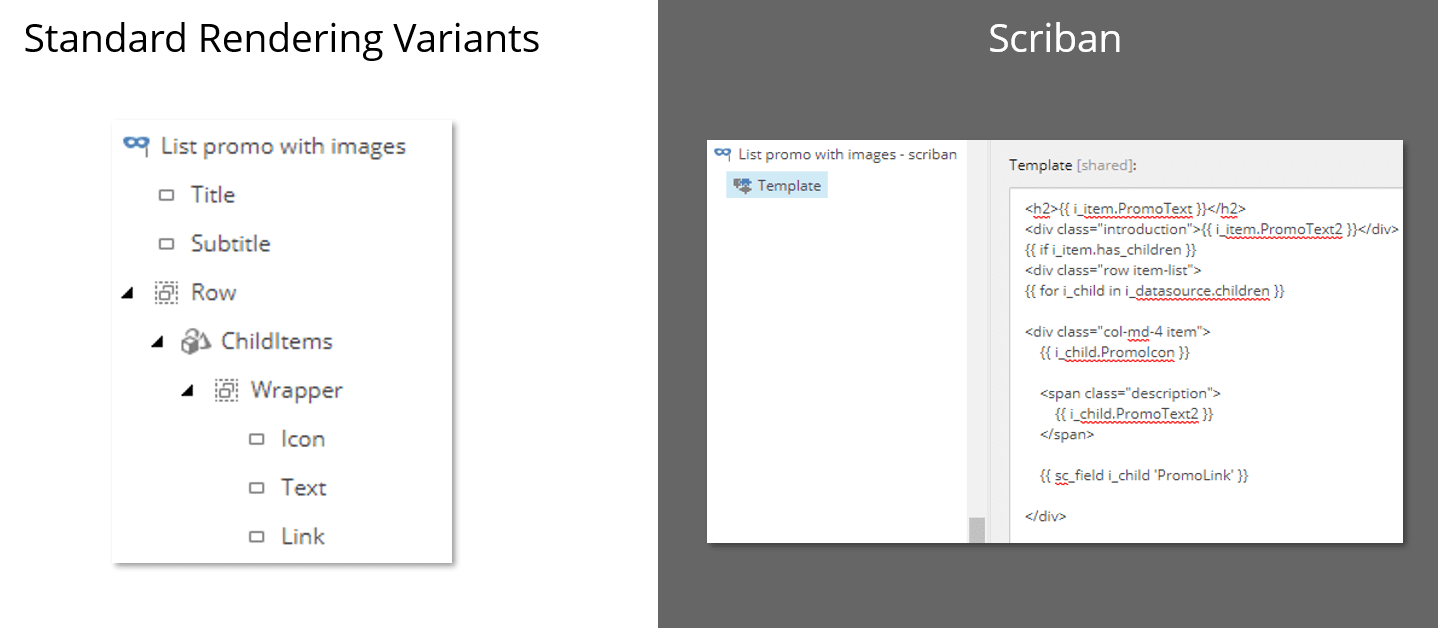
So instead of creating items in Sitecore to define HTML I can now write html in a multi-line text field.
Creative Exchange Live support
Obviously writing HTML in a multi-line text field in Sitecore is not the most ideal way of work. As a frontend developer you really don’t want to go work in a CMS and write your HTML somewhere inside an item in the content tree. For this specific scenario there is Creative Exchange Live support for Scriban.
As you are probably aware of Creative Exchange Live (CEL) allows us to work on our theme using our filesystem. Using NPM and a Gulp task all the changes we make locally will be synchronized to Sitecore instantly. With SXA 9.3 we even made it more easier and customizable than ever before. But more on that in a separate blogpost. When you export your site using Creative Exchange you get a folder structure disk that holds all the required files for your theme. With SXA 9.3 you now get a new folder (at the same level as the media folder) called Scriban. This folder contains all the components that have rendering variants which use Scriban. All the Scriban templates will now be editable on disk. CEL will make sure all the changes will automatically be synchronized to your Sitecore instance.
Visual Studio Code
And that’s not all. There is already a Scriban extension for Visual Studio Code which has been developed by the author of Scriban. Additionally, there will be a Sitecore Scriban extension available as well which will provide you with all the intellisense and documentation for Sitecore specific extensions.
My experiences
I have been using SXA 9.3 with Scriban now for some time and personally I would prefer doing things the Scriban way. It provides you with more control over the HTML, more flexibility and the development process is much faster. But having that said, it is good to realize that Scriban is added as an additional way inside the rendering variants. You can very easily mix Scriban with traditional rendering variant fields. The question is not should I use Scriban instead of the traditional way, but rather how can I make the most effective use of rendering variants and include Scriban as one of your options.